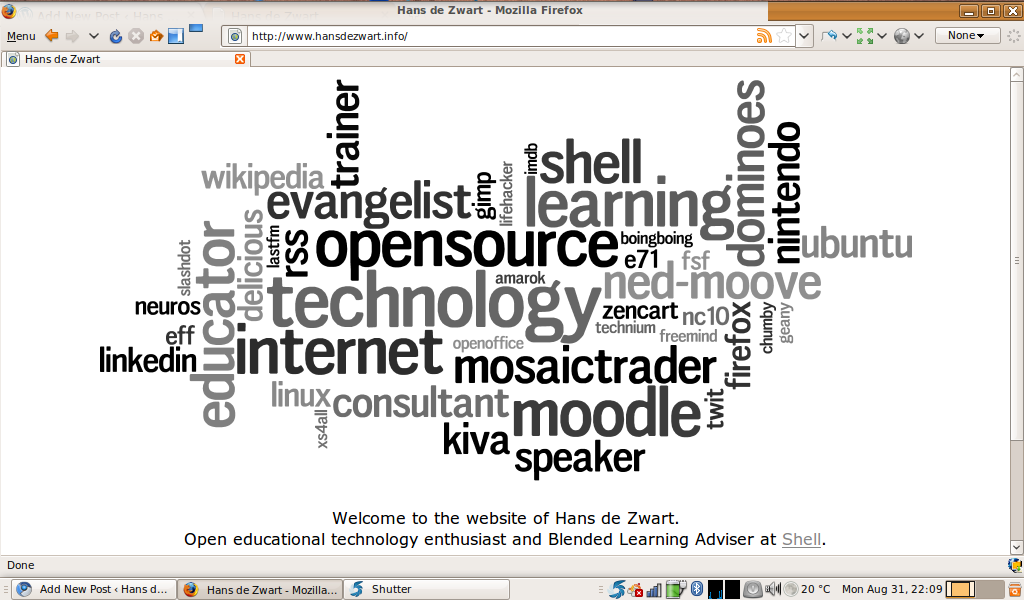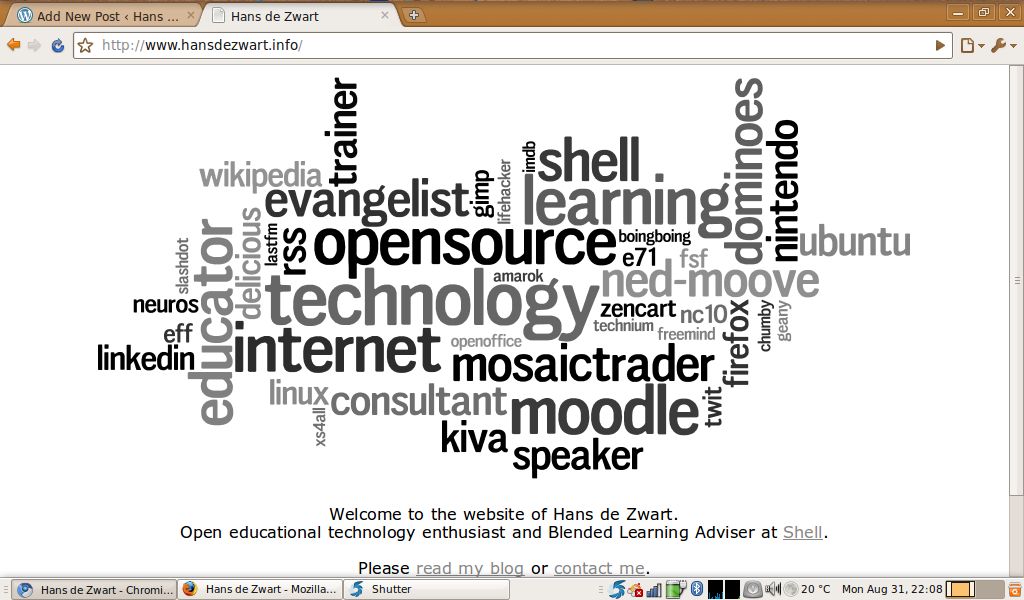Arjen Vrielink and I write a monthly series titled: Parallax. We both agree on a title for the post and on some other arbitrary restrictions to induce our creative process. For this post we agreed to write about the 37signals book Rework. Each of us will write about the three things in the book that we already do, about three things we will do from now on going forward and about three things that we wish our employers would do from now on. You can read Arjen’s post with the same title here.
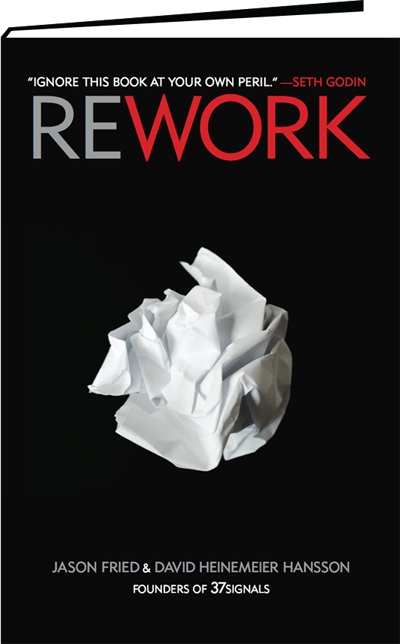
Jason Fried and David Heinemeier Hansson of 37signals and Ruby on Rails fame have just written a new book titled: Rework (you can download a free PDF excerpt). Reading it gave me an ambivalent feeling: these authors are obviously very good in what they do and they have managed to build a successful business monetizing different parts of their talents, but the book feels like a monetization effort too and the number of words per Euro are very low. Arjen Vrielink has written a quite damning review on Goodreads.
Nonetheless it has some interesting lessons to offer. It has about 100 pieces of advice for people starting their own business or working in a business. Some of the advice I already practice, some advice I will try to practice from now on and I wish that the company I work for would practice some of the advice going forward.
Three chapters about things I already do:
Build an audience (page 170)
Traditional PR and marketing is about going out and trying to reach people. The ubiquity of the Internet allows you to let people come to you instead of the other way around.
When you build an audience, you don’t have to buy people’s attention – they give it to you. This is huge advantage.
So build an audience. Speak, write, blog, tweet, make videos – whatever. Share information that’s valuable and you’ll slowly but surely build a loyal audience. Then when you need to get the word out, the right people will already be listening.
Emulate chefs (page 176)
In this chapter the authors make a case for sharing everything you know, something which is anathema in the business world. They use famous chefs as an analogy. The best chefs share their most valuable recipes in their cookbooks. Why? Because they know that their business as a whole cannot be copied. What better way to show you are an excellent cook, then by sharing your recipes?
I am convinced that there are only benefits to sharing everything I know about educational technology and innovation with anybody who is willing to listen. Doing this is the only way to take part in the incredibly valuable discourse on this topic and taking as much out of it as possible.
Forget about formal education (page 215)
Companies still over-value formal education from. I have personally decided to attend as little formal education as possible from here on further. The key qualities that somebody needs to have are curiosity and the ability to learn. If you combine these two, then there is a whole world out there from which you educate yourself. You don’t have to go and sit in a stuffy classroom and listen to some academic lecturing. Don’t get me wrong: academics are hugely valuable. It is just that you don’t have to join a university to engage with them.
Three chapters about things I will try to do from now on:
Embrace constraints (page 67)
This chapter starts as follows:
“I don’t have enough time/money/people/experience.” Stop whining. Less is a good thing. Constraints are advantages in disguise. Limited resources force you to make do with what you’ve got. There’s no room for waste. And that forces you to be creative.
This is a principle that I am already highly aware of (it is actually embedded in every introduction to any Parallax post on this blog). It is not something I am naturally good in though. I love gadgets and these things often create a lot of extra affordances and thus complexity. I need to tone this down to allow a better focus on things that really matter. First step: “downgrade” my current Ubuntu 10.04 setup which allows me a lot of flexibility (and gives me wobbly windows, that’s not me by the way) to the Ubuntu Netbook edition.
Focus on what won’t change (page 85)
This is probably advice that anybody tasked with working on innovation should heed to. Naturally we like to be focussed on the next big thing. The danger is that you will focus on fashion instead of on substance.
The core of your business should be built around things that won’t change. Things that people are going to want today and ten years from now. Those are the things you should invest.
I will try and use this advice while thinking about the next iteration of our learning landscape. Which aspects are lasting needs and wishes and which are just fads?
Interruption is the enemy of productivity (page 104)
I work in an office with about 10 other colleagues (if everybody is in). During a working day I receive about 50 emails in my work Outlook inbox and have multiple instant messaging conversations. This means that I barely have a couple of minutes without any interruptions. I have to admit that I am probably the cause of many interruptions too, as I constantly share the things I find fascinating or funny with my co-workers.
This is definitely not beneficial for my ability to do work on things that require a bit more concentration and need me to be focussed. It takes a lot of time to write anything which is more than a page of two for example. Usually I can only do it if I work from home and I turn Outlook off. From now on I will try to block a couple of hours every week during which I will sit by myself, turn off my phones, IM and email, refuse to look at Google Reader and just work.
It is as the authors say:
Your day in under siege by interruptions. It’s on you to fight back.
Three chapters about things I wish my employer would do going forward:
Meetings are toxic (page 108, available in the free excerpt)
This one is pretty obvious, but we still have a complete meeting culture. Everybody knows that meetings are not very effective at what their intent is to do and still we have way to many. Some of the reasons the authors give for why meetings are this bad are:
- They usually convey an abysmally small amount of information per minute
- They require thorough preparation that most people don’t have time for.
- They often include at least one moron who inevitably gets his turn to waste everyone’s time with nonsense
- Meetings procreate. One meeting leads to another meeting leads to another…
If you still need to have a meeting I like their simple rules:
- Set a timer. When it rings, meeting’s over. Period.
- Invite as few people as possible.
- Always have a clear agenda.
- Begin with a specific problem.
- Meet at the site of the problem instead of a conference room. Point to real things and suggest real changes.
- End with a solution and make someone responsible for implementing it.
I think we are especially guilty of inviting too many people to meetings and I would love to meet at the site of a problem instead of a conference room, but am not sure how this is done with IT related issues.
Don’t write it down (page 164)
We spend an inordinate amount of time capturing everything everybody says, needs and wants. We have hundreds of Excel files containing lists of requirements, feature/enhancements requests, issues, etc. We probably spend more time managing these spreadsheets than working on the issues that these spreadsheets are an abstraction of.
There’s no need for a spreadsheet, database, or filing system. The requests that really matter are the ones you’ll hear over and over. After a while, you won’t be able to forget them. Your customers will be your memory. They’ll keep reminding you. They’ll show you which things you truly need to worry about.
Don’t scar on the first cut (page 260)
The second something goes wrong, the natural tendency is to create a policy. “Someone’s wearing shorts!? We need a dress code!” No, you don’t. You just need to tell John not to wear shorts again.
This is how bureaucracies are born according to the authors. They consider policies “organizational scar tissue”. I work for a company that, like most other I am sure, is very scarred. Let’s all stop scarring it more!
I have to admit that a list of three was severely limiting when it came to wishes for my employer. I would have like to have the opportunity to add: Ignore the real world (page 13), Illusions of agreement (page 97), Hire managers of one (page 220) and They’re not thirteen (page 255).