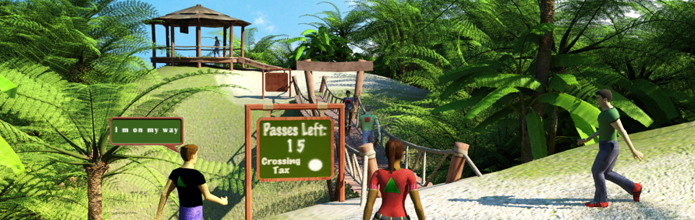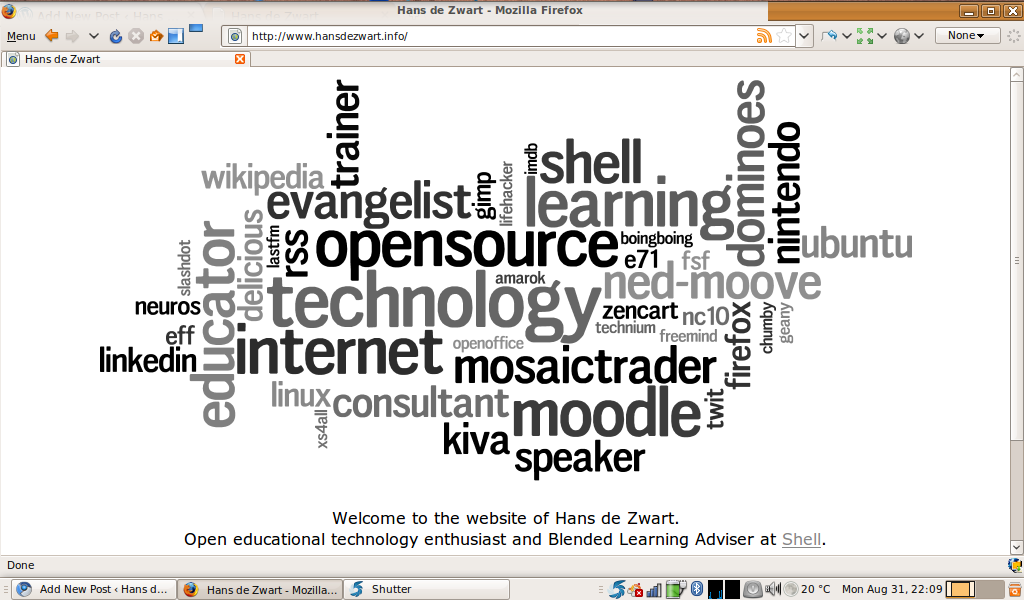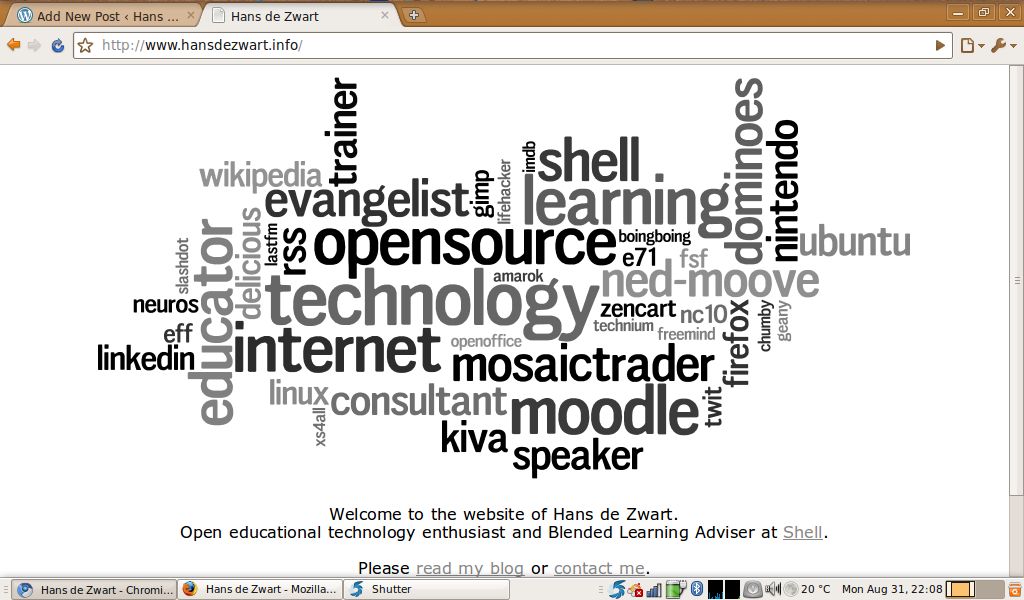Jane Hart has been compiling a list of top 100 tools for learning for over six years now. This is one of the many reasons why she received an award for her contribution to Learning.
A learning tool from the perspective of this list is:
Any tool that you could use to create or deliver learning content solutions for others, or a tool you use for your own personal learning.
You can view the 2012 top 100 results below (or here if SlideShare isn’t embedded for you):
[slideshare id=14535899&doc=toptools2012-121001041435-phpapp01]
I have participated in her list in the past. My previous top 10 lists are available here for 2008, 2009 and 2010. Voting for 2013 has recently openened. Below my votes (in alphabetical order):
- Books
I read a lot of books, and (will) look back every year on what I’ve read. See my overview of 2012 books for example. If I would have to pick one technology only, it would be books. - DoggCatcher
This is probably the best podcasting app for Android. It will automatically pull in the shows that I like, sort them in the order of my preference and play them (remembering where I was) in that order. I use podcasts mainly to catch up on technology and am currently subscribed to the following shows: This American Life, 99% Invisible, Radiolab, This Week in Tech, Security Now!, Guardian Tech Weekly, Guardian Science Weekly, Triangulation, EconTalk and FLOSS Weekly. - DuckDuckGo
I’ve recently moved away from Google and now use DuckDuckGo for all my searches (and thus much of my learning). My initial reason was to get back some of my privacy and break out of the filter bubble a little. I’ve now found out it actually delivers a far superior user experience which can be ad-free if you’d like. The bang syntax allows me to directly search at the source rather than use Google as the middle man and DuckDuckGo has endless nice tricks up its sleeve. Instructions on how to make the switch are available for your browser here. - Evernote
Evernote is the single place where I put all my notes and do all my bookmarking. I like how ever-present it is and the way it syncs to my phone. I dislike the fact that there is no official Linux client (and that there won’t be one any time soon). Evernote also has some severe limitations as a tool for Personal Knowledge Management (PKM), so (inspired by Stephen Downes) I’ve decided I will program my own alternative. - Firefox
After a long stint with Chrome I’ve recently returned to Firefox. The performance of the latest version actually beats Chrome, they’ve seemed to have fixed most of the memory leaks and Mozilla has no sly commercial interests and truly cares for the open Internet. - GoogleDocs
I like writing collaboratively and in real time. It is a great way to build concensus and a shared vision. I will likely host my own etherpad installation very soon, but know that I will miss GoogleDocs’ ability to have people comment on particular aspects of the text. - Libreoffice
Occasionally I learn by giving presentations. Even though I like using Pinpoint, I keep coming back to a simple Impress template that I’ve created in LibreOffice. I export the presentation as a PDF as bring that along to the presentation on a USB stick. This means I can use any PC or Mac to present and never have to worry about my fonts or layout changing. - Twitter
There are a few use cases for Twitter for me. When I visit a conference I use it to find out what is happening around me and which people I should try and meet. I use it as a way to publicize my own writings and it has completely taken over the role that Google Reader used to fulfill previously: my source of news. The daily digest that I get for my account gives me two or three interesting reads every single day. I’ve documented how you can use Twitter to find expertise on any topic here. - WordPress
A lot of my learning comes through writing. The prime tool for this is my blog and WordPress has been my host of choice since the beginning. Automattic, the company behind WordPress, is very interesting. - Yammer
Inside my company we use Yammer. There are over 30,000 people in the network making it the go-to place whenever I need to know something about our internal workings and don’t even know where to start.