Unlike the Android marketplace, Apple’s appstore unfortunately does not allow you try out apps for a couple of minutes and get a refund if you don’t like them. After buying an iPad I wanted to have a good Mindmapping app, but I had no idea which of the six or so options would be the best choice for me. I searched for a site that compared them all, but couldn’t find that either. That’s when I decided to buy them all, use them all and review them all on this blog.
I wanted to make this a definitive review, so I created a companion spreadsheet with all the factual and easily quantifiable information about the different apps. You can find it here (I will not keep it up to date, so if you want to volunteer to do that I can give you access). The spreadsheet will tell you for example whether the app can work with an external screen, if there is an iPhone or Desktop equivalent and what methods and formats are supported for import and export.
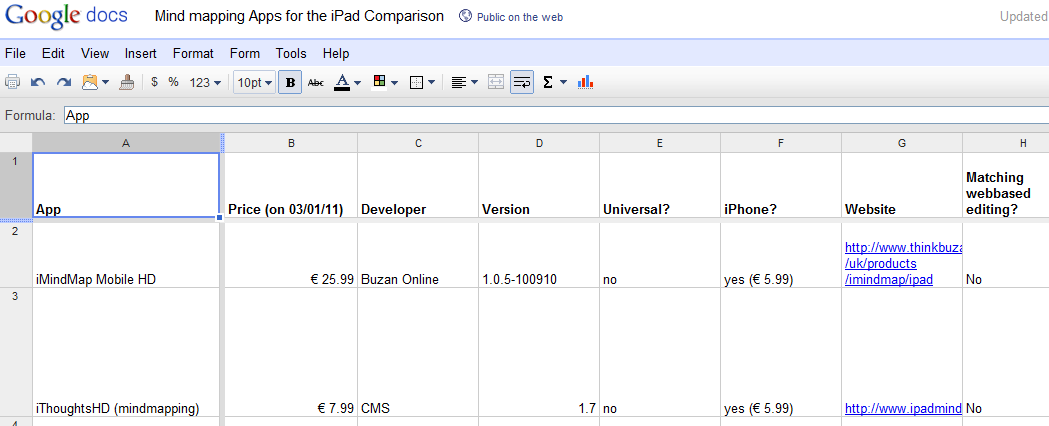
For each of the apps I tested how easy it was to learn and to use, how the mindmaps look, whether it is possible to share the maps easily to other users and locations and whether there are any online services that the maps can sync to. I also gave each of the app a rating (10 is marvellous, whereas 1 is horrible).
iMindMap Mobile HD
€ 25.99 by Buzan Online

This is the offering by the company/man who has feverishly tried to copyright mind mapping and has build an accreditation and consultancy business around helping people leverage mind mapping in their work: Tony Buzan.
The stiff price of the app and the “official” stamp sets high expectations. Unfortunately the app doesn’t deliver. At first glance there is a lot of polish and a professional look (i.e. you get instructions on how to use the app with a slick video, the map overview screen with miniature versions of the mind maps is beautiful), but once you start using it, the shine goes away.
The interface is very counterintuitive. Even very experienced computer users might need to watch the video before they start being capable of inputting data using one of the two input methods. Moving nodes around and deleting them is clumsy. The interface for collapsing branches is shockingly bad. Each node can have a colour set and an icon (from a large collection) but cannot have any notes or URLs attached and can have a note or an URL attached (updated after a comment by Tim Smith).
The external presentation mode shows the map on the external screen and allows the iPad user to decide which topic to show. You cannot edit the map while using the external screen.
Overall it feels like this was built on commission by people with no real love for either mind mapping or the iPad. The people who commissioned the creation of the app, assumedly mind mapping experts from Buzan, should look at some of the other mind mapping apps available and learn that it isn’t only looks that are important.
Pros: Beautiful mind maps, “official” app.
Cons: Hard to use, no interoperability, outrageously expensive
Rating: 5/10
iThoughtsHD (mindmapping)
€ 7.99 by CMS
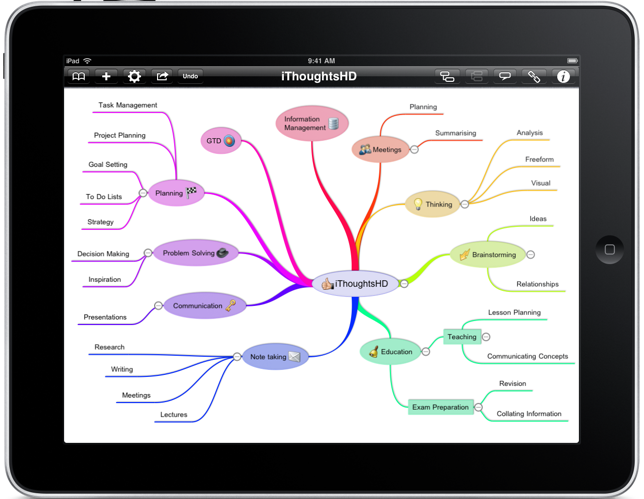
The longer you use this mind mapping app the more you realise that its maker has tried to make the ultimate tool for mind mapping on the iPad. He is striving for perfection and it shows.
Although the app is intuitive to use for beginners, it also has an extensive feature list for power users: From the setting of backgrounds, to keyboard shortcuts (e.g. three times “enter” will create a new sibling node, whereas three times “space” creates a new child).
Maps are organised in folders and can each have an icon for easy recognition. There is no search function yet to find a particular map or its contents.
Adding, moving and copying nodes and branches of nodes is very easy and can be done intuitively in multiple ways. Occasionally the app will misinterpret your intentions, but this is quickly remedied by a quick tap on the undo button.
The nodes can contain all kinds of information, varying from task related items (priority, progress, start- and due date, all with matching icons) to notes, URLs and icons. The colour and shapes are customisable too and can be applied to all children in a branch. It is possible and easy to make links between different nodes. The boundary option is unique and useful: it puts all the nodes in a branch in an outline and colours the background.
iThoughtsHD has its own native file format, but also supports many other mind mapping formats. There are a number of im- and export options. One way that works very well is the Dropbox integration. There is a two-way sync between iThoughtsHD and Dropbox. This is great for backup and also allows an easy way to safely collaborate with someone else on a map using a shared Dropbox folder.
Another iThoughtsHD feature that the other apps are missing is a revision history. iThoughtsHD keeps older versions of your map in case you want to go back in time (although the most recent version of the app seems to have lost this functionality has only made this functionality available when creating a new map (updated after a tweet from the makers of the app)). The app actively advises you not to rely on iTunes for doing a full backup and has a way to send an email with your complete data in an archive. This archive can then be imported in case it is needed.
Pros: Most complete feature set, very rich in its im- and export options
Cons: Could be overkill for some users
Rating: 9/10
Maptini
€ 3.99 by Barking Minds LLC

This app is relatively new (I believe the web service is still in beta). It is a very simple app with an output that looks similar to MindNode (with the concepts/nodes on narrow lines, rather than in rounded boxes).
The main point of Maptini is that allows for very easy collaboration using either the app or the version in the browser (there is even a way to work in mobile safari). It is incredibly quick to make your map completely public and let anyone else with a Maptini account edit the map.
The editing is simple and fast and there is not a lot to worry about: there are just 6 colours and a delete button. The iPad app does not allow any importing and exporting of different mind maps: this all needs to be done through the web interface.
Collaborative editing in realtime does really work as advertised, so if it is important for you to have multiple people work on the same mind map at the same time, then this app is worth a shot.
Pros: made for collaboration
Cons: no other features than basic map-based outlining
Rating: 6/10
MindMeister for iPad
€ 5.99 by MeisterLabs

MindMeister started its life on the web: for a yearly subscription fee you can have an unlimited number of mind maps stored online, accessible and editable through any modern browser and sharable with others for realtime collaborative work.
This web-based experience is now also available on mobile devices. The iPad app does not require a subscription with the web-service, but will only allow you to sync six mind maps from the iPad to your online account if you aren’t a subscriber (while not being completely transparent about how to influence which six maps will synched).
Like most (but not all) apps, MindMeister uses the model where you select a node and then click a “plus” to create a child of this node. This means that it always takes two taps to add a child, but what you lose in the number of taps, you gain in consistency. Moving nodes around is easy and the dedicated trashcan button is smartly put far away from the other node-related buttons in the interface. An undo button seems to be missing.
Nodes can be linked to each other, but it is not clear how to remove these links once you have created them (is this possible at all?). There is a good set of icons, the colour is flexible (you can even theme the whole map in one go), you can create direct links to URLs and email addresses and there are task related options. Tasks is something where MindMeister really shines: not only can you note the start/due date, priority, effort and completion, you can also assign the task to other MindMeister users. These tasks then sync to the web and people will get reminders when tasks are due.
The tasks functionality points to the ideal use case for MindMeister: if you work in a small team you could use it for all the minutes of meetings, for all the notes and for all the planning. The collaborative sharing would allow everybody to have the same view. When working through the browser the online collaboration works as fast as GoogleDocs (near instant synchronisation), on the iPad it seems to update a bit slower making it less easy to use with a virtual team.
The “Geistesblitz” functionality gets a lot of marketing in the description in the appstore, but is less useful than it is made out to be. What it allows you to do is to assign a default mind map (this needs to be done online). Whatever you then add in the Geistesblitz screen is added as a child of the “Geistesblitz” node in this default app. Most people will have another app to capture random notes and thoughts like this.
Most other apps with external screen support keep the iPad screen the same and display a version of the map (without any interface elements) on the external screen. MindMeister shows the complete iPad screen on the external screen, including all interface elements.
Rating: 8/10
MindNode
€ 4.99 by Markus Müller

This is very slick app that is very intuitive and quick to use. The feature set is light: it is impossible to do anything else with a node but give it a colour and there are limited options for im- and export. What it does, it does exceptionally well: it is easy to add nodes and delete them (there is an undo and a dedicated delete button) and moving a node takes no effort too.
The thin and freshly coloured lines on which the text is written are pleasing to the eye. The one thing that could be improved is the fact that auto-lay-outing (the app calls it reorganising) has to be triggered manually whenever the map gets too messy: there is no way to have the app do it continuously.
In most cases a mind map is nothing more than a hierarchical outline and could alternatively be displayed as an indented list. Kudos to MindNode for providing an easy way to navigate the map in list form and to provide a search box allowing you to quickly find a particular piece of information in a large map.
The app allows you to save maps to Dropbox in different formats, but this is only a one-way street: there is no easy way to import maps from Dropbox in a similar manner. This is one of the few apps that supports printing. There is no easy way for collaborative editing.
Pros: Very fast and minimal interface
Cons: Light on features with no advanced lay-out option or “intelligent nodes”
Rating: 7/10
Total Recall
€ 0 for three maps, € 0.79 for unlimited maps by Zyense

The opening map of this mind mapping app has a bit of a childish look (probably caused by the pastel colours and the bubbly nodes). The app is very simple in its functionality.
Each of the bubbles (nodes) can have its colour set and can be connected to any of the other bubbles. These connections are many to many, so with Total Recall you aren’t stuck with a purely hierarchical system, but can create real networks too. Because of this, the automatic lay-outing algorithm is interesting: you press play to start it, after which it starts pulling on all the connections until it has reached some form of equilibrium.
There is no support for an external screen and no other way than email to collaborate with other users.
Pros: Cheap, ability to have multiple connections between nodes
Cons: Very limited functionality, not very fast to use
Rating: 5/10
Trout
€ 1.59 by Digital-Dirtbag

This is definitely the odd one out in this list of apps. Trout is not made to be similar to anything else, instead it looks and feels like it was written to solve the knowledge management issues that the author himself must have had.
In one way that is great: this is the only app that allows you to record sound snippets with each of the nodes and to add images that can be zoomed. There is an interesting quick direct link to Google search results for the words in the node and the way that you can add your own meaning to both colours and icons is refreshing.
On the other hand it also a bit of a hindrance: this is one of the hardest apps to come to grips with and some of the icons on the buttons are really unclear. There is little or no documentation, so you are left to yourself to find out what a “model” is and how to work with defining icons that can then be sorted in the list view.
This app would mainly be recommended to curious minds.
Pros: Ability to record sound and upload images
Cons: Unclear interface
Rating: 6.5/10
The Verdict:
Three of these tools are really viable for everyday use. If you are interested in a very quick and clean solution that works well, then go for MindNode.
For the individual user who wants to make sure that their maps look good and who needs to be flexible with where the data of the map goes, iThoughtsHD is the best option.
If you work in a small team and you get other people to also subscribe for an account, then MindMeister seems to be the best option.
My costs
It cost me € 51.33 to buy all the apps and do this review of them. As an experiment, I would like the readers of this post to help me carry these costs. Would you be willing to donate a small amount? ((I also would not say “no” to a free MindMeister subscription!). I will remove this button as soon as my costs are recovered. Update 3/1/13: My costs have been recovered (thanks to about 20 generous readers). If you appreciated the reviews, then I would still appreciate a donation.
I have to thank Linux Format for their Roundup feature format, which I used as the inspiration for the way this post is set up.
A thorough review. Very useful to me as I am not an iPad user (long term Tablet PC user waiting for ink to appear on the iPad) but I am regulary asked the question which is the “Best iPad mind mapping app”. I will point people here.
The generic term mind mapping disguises the fact that these are knowledge mapping, task mapping, web site mapping etc. tools. Are any of the tools going to break free of their heritage?
iMindMap seems to have been given a bit of a raw deal here. I found it easy to use. It does have the ability to add notes, unlike this post says. It also does have the ability to add URLs. It does have the ability to add backgrounds. It is the only app that has a presentation mode to connect to another screen. If you don’t like it – that’s fine – but be balanced so others can make up there own minds. I recommend people try all of the apps in this review to see what works best for them.
After trying many of the other tools they were all very rigid, structured and did not allow my thoughts to flow – whereas iMindMap allows me to draw my map. Doesn’t have all the features I would like, but has many the other don’t, especially in regards to drawing the map itself.
Yes I am biased as I used the desktop version of iMindMap – but this is another reason that I like the ipad and iphone versions, since I can capture my ideas on my phone and then work on them on my mac.
To say it was built by people with no love for mind mapping is strange to say the least – Tony Buzan has been writing books on mind mapping for over 40 years. One would think he knows what he is doing.
As to the price – I have to agree it is expensive and I wish it was less – but as for value for money – yes it is.
Andrew – please can you elaborate on your post – what do you mean break free of their heritage?
Hello Tim,
Thank you very much for taking the time to write this extensive comment. I have updated the information that I got factually wrong. You might have the feeling that iMindMap has been given a raw deal, but I have to say that I think many customers who have forked out 26 euros for the app might have that feeling too. My statement about the “love for mindmapping” was not a statement about Tony Buzan: I doubt he made the app personally. Instead I imagined he hired and iOS app development company and must have given them requirements about how this should work. To be honest I don’t think they did a good job.
Although no other mind mapping have a presentation mode for the external screen, a lot of them have something that is better: the ability to hook up an external screen and mind map “in public”. I see more use cases for this, than for the presentation mode.
Anyway, thanks for your perspective!
Hans
I am in broad agreement with the comment above from Tim Smith.
There is *much* wanting in the iMindmap suite however it is the app that least precludes the ability to actually mind map (as opposed to knowledge map etc).
With version 5, improvements to collaboration are being made, amongst other features.
It is also true that it is as if it is a product of commissioned development but this is a tradeoff that I am happy with- I want the roots of my mindmapping app to be in the history of the evolution and education of the principles and application of mindmapping rather than in programming.
This is a great blog post with much-needed critique on mobile mind mapping technology. Thank you for stimulating the examination of this area.
Thanks for your thoughts on this: I was very curious to get your opinion. We really need to get together sometime soon again as I would love to talk more about Thinkbuzan and Open Space. One quick question: what does the iMindmap app on the iPad do that something like iThoughts doesn’t? Have you tried iThoughts? Isn’t it the case that from a Thinkbuzan perspective all these tools (including iMindmap) are very limiting?
Another question: What are the exact differences between mind mapping and knowledge mapping?
Thanks for taking the time to review Trout. In response to the comments I took some time to create some better documentation so you can now find that online at the developer site.
Thank you Warren for adding the documentation and for your reply. The documentation can be found here: http://web.me.com/warrenburton/trout2/iPad.html. I have updated the spreadsheet to mention that there is some good documentation online (Did I get anything wrong on the spreadsheet, by the way?). Trout in many ways is a really interesting product!
Excellent review Hans -small donation winging it way towards you
Nice overview, thanks Hans
Some usability issues with iThoughtsHD I think might be worth noting, which are only slightly better in iMindMap.
iThoughtsHD:
Inconsistent display of the text
– in the middle of the branch text is displayed black on colour
– on the lowest part of the branches text is displayed black on white
-> this makes it much harder to read and see the connections down the branch. It is better done in the iMindMap (I think this is what Lawrence refers to as knowledge mapping above)
Text distance to branches:
-Mind Maps should allow for the minimum distance between text and branches to allow (better) connections between the picture and the text, as they are processed in different ways by our brain- and badly connected at best. This is one of the core ideas in mind mapping to allow text to become pictures by connecting text *tightly* to branches
– iMindMap does this well, but in once case with almost vertical text? come on guys!
-iThoughtsHD misses the point of mind maps, by using a lot of white space between the branches and the text
Flow:
– iMindMap presents the flow down a branch properly, though from the screenshots branch thickness could be done better
– iThoughtHD breaks the flow down a branch with their grey balls? Not sure what they are ment to do, but at the moment they disconnect core issues from their branches
I could add notes about colour use, font weights, white space, which is badly done in all the apps, etc.
Thanks for clarifying that. Some of these apps put the text on a line and some of them put them on a box (I have a column in the comparison sheet that says which app does what). Most of the apps that put the text on a line don’t vary the line width very much.
iThoughsHD does allow lines if you set it up a bit differently:
I always wonder how much real research has been done to validate the core ideas of mind mapping. Any interesting pointers?
how about : http://www.laterhorse.com/mindo/ ?
thanks
cédric
Haven’t looked at it yet. I will likely have to a small update to the post soon.
Yes, a couple of freebs are worth mentioning: Mindo (which cedric has just mentioned) and Idea Sketch. Both very simple but very easy to use – depends on how complex you feel mindmaps should be! It’s also worth mentioning that Apple’s apps (especially Numbers) can be used for mindmapping, too.
Do any of them allow importing / exporting into FreeMind or MindMapper?
Check out the spreadsheet to which I link at the top. It shows which formats the different apps can export to or import from. Defnitely some can do FreeMind.
Hi,thanks for this review. Do you know of any mindmap app where you can import your own photos?
I believe that iThoughts now also support using photos and the AnotherView (which seems to be bought by MindJet and is now branded as MindJet) could also maybe do this.
any views on the mindjet mindmap app?
Great post, just bought iThoughts based on your review.
Have a look at http://www.mindmaple.com, it’s new mind mapping software with features to help your mind mapping better for project management and solving problems !!
Hi Hans, very comprehensive and thoughtful review. Out of curiosity, were you able to recoup your investment (or even make a small profit for the time spent) from the donations? Thanks Julien
After slightly over 14,000 views of the post (and with a 5 euro donation that came in today) I have now received euro 41.27 in net donations for the post. Getting there!
Fabulous work Hans, exactly what I was looking for. Going for Ithoughts. A small donation on it’s way as token of appreciation. Good initiative by the way, dissapointing to see that costs haven’t been recovered yet.
Keep the good work going!
While I have been familiar with the concept of mindmapping, I never felt I needed to create a map for my work. However, now my lab as a variety of lines of investigations that are related to each other to varying degrees. So, I thought, let’s visualize this. I noticed that almost all the examples here are hierarchical trees. This is not the kind of mind that would work in my case. I have people, topics, diseases, techniques. While in some cases the hierarchical structure works, in most cases there are intersections at different levels. The only apps here that clearly show non hierarchical relations are in Trout and Total Recall. Are there other apps that do that? Which ones? Pros and cons? Thanks!
Hi Hans, excellent round-up.
I have iThoughts and have been round the block with Mind Map programs. For me, I became less worried about sticking to the pure Buzan view of how a mind map should look and worried more about being able to move my mind maps between different formats through the cloud so as not to be dependent on any single vendor.
I use iThoughts via Dropbox and that means FreeMind on PC and Mac and also iThoughts on my iPhone. You have to remember to synchronise everything at the start and finish of a session (like any Dropbox “hack”), but I now have an element of freedom (and absence of subscriptions) that none of the other vendors offered. The interoperability with so many of the major mind map vendors is an astonishing achievement and the price is cheap enough even for a Scotsman like me.
I sometimes encounter an entry in a mind-map while in my office that I added (and forgot about) in the middle of the night. It’s all about taking advantage of your Flow State right? And that means I need to be able to access my mind maps wherever I am on whatever machine i am closest to.
Great comments, thank you! I agree that flexibility and interoperability are very important.
Hans,
Thanks very much for your clear analysis, willingness to respond to comments, and update your review based upon feedback.
I wonder if you’d consider adding a WP voting plug-in to your site, and gathering info that development shops might be interested in. For example, with this mind mapping for iPad post, voting for a Dropbox-like capability (e.g., iThought) versus an integrated team approach (e.g., MindMeister). Getting a chance to look at that type of data can be useful. Your mention of having 14,000+ views, and seeing only 32 comments, got me thinking that voting might enable some viewers to get more involved in sharing their perspective, even if only in a limited way.
Is there any indication of when or if iThoughts will be available for Mac – not iPad? Thanks for all the info – very useful. Juliet
I think apple should also have the return policy like Android marketplace. For sure, it might get apple some customers who want to take advantage of this but it will increase its popularity.
Thanks Hans
Your effort was worth some euros – you saved me wasting at least a few dollars on apps that look good but you guided me around.
I ended up going for Total Recall – partly because they have successfully adapted to the App model with in-app purchase of extended use without crippling function – more should follow this pay-as-you-use approach, which I am sure would encourage darwinian software evolution by encouraging actually useful tools, priced to match their function rather than imagined potential. There has got to be a limit to how much 99c crapware the world can put up with.
I would probably be happy to pay Total Recall a small fee for EVERY 3 maps I needed to create (with maybe a discount for bulk). 79c for any number MORE than 3 is just a bargain. (This is in stark contrast to Adobe Ideas – they charged too much for the crappy base app, there is NO WAY they will get more from me for extra layers)
Ez
This is great. Can you send/post a PayPal email? This is a worthy venture.
I looked into all the mind mapping apps I could find before making my decision. In the end, it was between iThoughtsHD and SimpleMind (which you don’t mention: http://www.simpleapps.eu/simplemind/). SimpleMind looked nicer (especially with bright colours on a black background) and was quick and responsive to edit, but iThoughtsHD won out because of the ability to export and import Freemind maps.
Thanks for adding SimpleMind: that one didn’t exist when I wrote this review (now 1.5 years ago!)
HI,
Thanks for a great review, but can I ask if any of these will work with handwriting recognition rather than using the on screen keyboard?
Thanks
I can only write about what I noticed at the time I wrote these review (early 2011): at that point none of the apps used handwriting recognition. I would surprised if any of them do now.
I have iThoughtsHD…. what is the best way to view your maps on a MAC? Thanks.
I don’t know as I use Linux rather than a OS X. Best check with the maker of the app. I am sure he delivers good support…
Their site says they support export and import for FreeMind. Grab that for your mac and you should be fine.
I have been using iThoughts, Freemind (on my MacBook) and Dropbox. This has worked very well for me. In my a new position, I am using Mindjet’s Mindmanager on a Windows machine and I’m investigating iThoughts / Mindmanager via dropbox.
Thank you for your work! I was familiar with Mindjet MindManager, PC version, a few years ago, but largely consider myself an informed novice. I was looking for an iPad 2 app for personal brainstorming, and appreciated coming across your article. It reminded me that a good app is worth paying for, even for non-job purposes.
I decided to try MindMode, and I’m happy with it so far. I like the ease of creating pdfs or images and exporting – as well as deleting and rearranging nodes, as you said. Such tools need to support being able to change one’s mind! I sent a small donation as a token of thanks.
hi you done a great work i read your all post you share a very useful information with us thanks for sharing but can you please share your thoughts on http://www.mindmappingsite.com/mindmapping-programs/software-reviews/pimki.
I won’t be able to try Pimki, but maybe somebody else can?